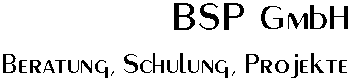
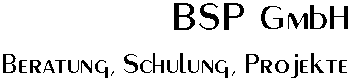
Very simple. Place the hercules binaries (and any required modules and/or DLLs) into a directory on your computer's search path. Read all the Hercules documentation that you can find. Start at the Hercules Main Page, especially on how to build DASD images and configuration file(s) for Hercules. Then invoke the Hercules binary, and IPL your mainframe OS
Very simple. You have not downloaded everything that was needed. For running under Windows the Hercules executable files need support DLLs from CYGWIN. There is a pointer to a download location where you got the Hercules executables.
The telnet clients usually use port 23 for their connection port. Hercules specifies the listening port in the Hercules configuration file with the CNSLPORT parameter. It is usually set to 3270. With other word, you must point your 3270 or telnet client to that port
You need to set the correct ARCHMODE in the Hercules configuration file. You can choose from
The Operating system you are trying to IPL might be licenced by IBM. IBM does not normally
allow running their licensed OS under Hercules. Therefore the capability of running
those operating systems (like OS/390, z/OS, and others) has been switched off in Hercules
beginning with Version 2.16. After you have obtained a valid license for
running the OS on Hercules, you can switch support back on again using
the
PGMPRDOS LICENSED
configuration entry in the hercules configuration file
There are three solutions to this problem:
REGEDIT to
locate the registry entry at
HKEY_CURRENT_USER\Software\Cygnus Solutions\Cygwin\
heap_chunk_in_mb that contains the
maximum amount of memory (in Mb) Hercules needs (watch the
hex/decimal toggle). Exit and restart all cygwin applications.
heap_chunk_in_mb entry
altogether
Ah, you are using an older Version of Cygwin (and probably Hercules as well). You should upgrade to a newer version (then gcc.dll would no longer be needed). Take a look at the Distribution Archives
This can happen with Hercules Version 3.00 or higher. The message
HHCCF042E Device type <devtype> not recognizedindicates that the loadable modules for device
<devtype> could not be loacted.
These modules are called hdt<devtype>.<suffix> (like in hdt3270.dll on Windows or
hdt3270.so on Linux
) and are
usually located in /usr/local/lib/hercules (for Linux) or c:\cygwin\usr\local\lib\hercules (for windows).
At startup you will see a message telling where Hercules expects the loadable modules to be. If the modules are there,
and Hercules still doesn't find them, there is a bug in Hercules (perhaps) and you need to report it to get a resolution.
If they are not in the specified directory, you did something non-standard during installation and managed to confuse poor little Hercules. Try to find into which directory you placed the modules. If you can't find them anywhere on your computer, something went seriously wrong during your Hercules install and you should uninstall Hercules, reboot, and re-install Hercules to fix things.
If, on the other hand, you do find the modules, then you could just move them to the place where Hercules expects them. This may or may not be a good idea - depending on how/why the modules wound up in a different subdirectory than intended. Should you re-install Hercules at same later point in time, the new modules would still go to the non-standard directory, and Hercules might pick up the old (now wrong) modules from the standard directory.
You do have alternatives, though. Assume that the modules are located in
D:\MYPATH\MYLIB for Windows
/mypath/mylib for Linux
LD_LIBRARY_PATH to /cygdrive/d/somepath/mylib.
PATH variable to include D:\mypath\mylib.
MODPATH /cygdrive/d/mypath/mylibs
c:\cygwin\etc\profile add the following lines
after the deinition of the PATH variable
if [ "${LD_LIBRARY_PATH}X" = "X" ] ; then
export LD_LIBRARY_PATH="/cygdrive/d/mypath/mylib:${PATH}"
else
echo ${LD_LIBRARY_PATH} \
| grep /usr/local/lib/hercules - \
|| export LD_LIBRARY_PATH="/cygdrive/d/mypath/mylib:${LD_LIBRARY_PATH}"
fi
This will add the variable LD_LIBRARY_PATH to the environment if it doesn't exist yet or will add the value
/cygdrive/d/mypath/mylib to an existing LD_LIBRARY_PATH variable
LD_LIBRARY_PATH to /mypath/mylib.
LD_LIBRARY_PATH is ignored, and you should
add the following line to the Hercules configuration file:
MODPATH /mypath/mylib
DYLD_LIBRARY_PATH to /mypath/mylib.
DYLD_LIBRARY_PATH is ignored, and you should
Add the following line to the Hercules configuration file:
MODPATH /mypath/mylib/
I don't know. But perhaps hercules knows :). Assume that the message HHCF042E has been issued for device type 3270. The enter the following command on the Hercules console
ldmod hdt3270.la for Linux ldmod hdt3270.dll for WindowsThe error message should give an indication as to what went wrong (like file not found, version mismatch, missing or invalid dependencies, etc etc). Typing in
lsmodgives information of what got loaded into hercules, and what didn't get loaded