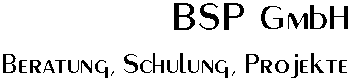
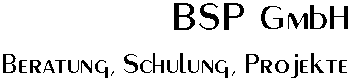
RPF is a TSO command processor written by Rob Prins, and it is in some aspects very similar to SPF. Also, while he holds the copyright to his work, he allows the hercules community to use and distribute it. The latest available Version for the Hercules community is currently RPF Version 1 Release 5 Modification 1
A few bugfixes, and some improvements to RPF useability
For more information see the included RPF User's guide or member RPFUGUID in the attached source library.
A few bugfixes, and some improvements to RPF useability
Rob has implemented a few enhacement to increase useability of his fine program:
If you are upgrading from RPF 1.2 you should note that the profile dataset in the new version is not compatible with the old profile dataset.
Note that while Version 1.3 uses member RPFKEY01 of SYS1.PARMLIB, Version 1.4 uses member RPFKEY00 (as does Version 1.2)
Please note that the record size of the rpf database has changed in version 1.3 from (1000 1000) to (1750 1750).
Please note also that the PFK settings have changed. After starting RPF you should first go to the DEFAULTS menu and set the functions keys to the value you want
RPF is available as zip file and as compressed tar file. Both are identical in content. After you have downloaded the file you should expand it into any directory of your choice. It will contain the following files
Check the jcl in rpf151.JCL and adjust it to your needs (read the comments in the rpf151.jcl).
Note that the installation JCL places the executable modules of RPF into SYS2.CMDLIB. If you don't want this to happen, change the IEBCOPY control statements before submitting the job
Note that the RPF load library needs to be accessible via the master catalog if you want to place the RPF distribution load lib into the link list
Mount the tape on a suitable tape drive via
devinit xxx {inst_dir}rpf151.het
Run the job in rpf151.jcl via
devinit 00c {inst_dir}rpf151.jcl eof
If you are installing RPF for the very first time, check, possibly modify, and
run the job in member ZUM0001 in file RPF.V1R5M1.CNTL to make RPF, RPFMAIN, and RPFOUT authorized in TSO.
Copy RPF into an existing link list library via RPF.V1R5M1.CNTL(COPYRPF)
REIPL to activate the usermod ZUM0001. Do not forget to specify the CLPA option at IPL time. This is only necessary if you are installing RPF for the very first time.
Logon to TSO and try out RPF.