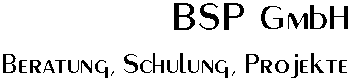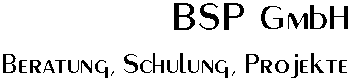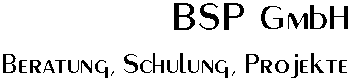
MVS and JES2 Commands
MVS Commands Cheat Sheet
- R n,,NOREQ
- Normal JES2 startup reply
- K E,D
- Erase bottom display area an console
- K A,NONE
- Undefine the display area at bottom of screen
- K E,1
- Delete line 1 (top of screen, usually)
- K E,SEG
- Delete contents of message segment
- K N, PFK=(5,CMD='S GTF,580'),CON=N
- Define a PFK
- K S,REF
- Display current console mode
- K S,DEL=RD
- Set "roll delete" mode (most common mode)
- D U,,,380,2
- Display two devices, starting at address 380
- D U,DASD,ONLINE
- Display all online DASD volumes
- D U,DASD,ONLINE,C00,8
- Display online DASD volumes beginning at address C00
- D C,K
- Display list of Control command operands
- D DUMP
- Status of dump data sets
- D A, L
- List active jobs and users
- D PFK
- Display PFK definitions
- D R,L
- List unanswered messages or actions
- D T
- Display time and date
- C U=userid
- Cancel TSO user
- M 480,VOL=(SL,volser),USE=STORAGE
- Typical mount command
- SE 'message'
- Message to all TSO users
JES2 Commands Cheat Sheet
- $A Release all held jobs
- $A ' jobname'
- Release specific job. Quotes required.
- $C 'jobname'
- Cancel job or user
- $C PRTn
- Cancel job on printer
- $DA,ALL
- Status of all JES2 functions
- $D ' jobname'
- Display JES status of job or user
- $DU,allPRTS
- Display all JES devices
- $E ' jobname'
- Restart job after it completes
- $H A or $H ' jobname'
- Hold jobs
- $I PRTn
- Interrupt printing and return job to queue
- $PI3
- Stop an initiator
- $P ' jobname'
- Purge a job (including spooled output)
- $SI3 or $SPRT2
- Start an initiator or printer
- $T I3,C=AB
- Assign job classes for an initiator
- $T PRT3,Q=AT
- Change output classes for printer
- $DN
- Display input queues
- $DQ
- Display queues
Shutting down MVS
-
Enter $P
-
stop all active processes except JES2
-
Check using
-
Shutdown JES2 using $PJES2
-
Write Statistics etc using Z EOD
-
Flush IO buffers to disk using QUIESCE
VTAM Commands Cheat Sheet
Check here
Enjoy your private hercules mainframe
© Volker Bandke