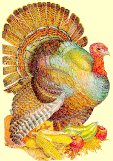
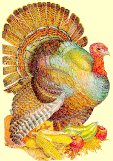
Having successfully IPLed the MVS Tur(n)key system is quite an achievement, but there still a few loose ends to be tied up.
The jobs for the customization tasks are named MVSxxxx, where xxxx is a sequence number. you can find them in two places
jcl on the CD-ROM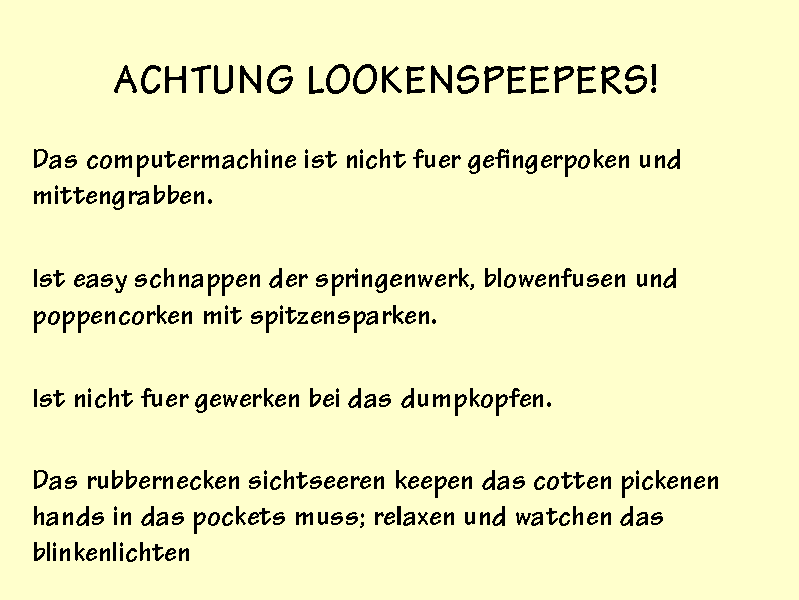
Some of the following activities imply assembly steps, and need some non-IBM macros. Also, the source code for some modifications is required. The job mvs0010 will load the following partitioned datsets into your system:
| DSNAME | Description |
|---|---|
| SYS1.SYSGEN.CNTL | JCL for MVS system generation jobs |
| SYS1.SETUP.CNTL | JCL for customization jobs |
| SYS1.SETUP.ASM | Assembly source code |
| SYS1.UMODCNTL | JCL for installing USERMODs |
| SYS1.UMODSRC | Source code for USERMODs |
| SYS2.MACLIB | Private Macros |
| SYS2.JCLLIB | Sample JCL for various utilities |
Just run this job to load those files. It will require a tape file with the name bsp38j.het, which
can be found in the tapes directory of the Tur(n)key CD-Rom.
| Expected RC |
|---|
| 0 |
We have a few TSO command processors (CP) that require APF authorization. Those CPs need to have an entry in the TSO Authorized Command Table IKJEFTE2. The USERMOD ZUM0001 creates such entries for us.
| Expected RC |
|---|
| 0 |
Well, this was simple. Now to a more complex adventure: A usermod that relinks the master scheduler. If this works, we can be rather sure that our sysgen process was successful. The job mvs0030 will assemble the element IEFACTRT and will ask SMP4 to put it into our MVS. After the job has finished, SMP4 should have relinked module IEFW21SD.
| Expected RC |
|---|
| First time: 12 |
| If repeated: 4 |
Why don't we get RC=0? Same reason as above. In order to make it possible to rerun this job, I put in a command to REJECT the usermod first. Obviously, there is nothing to reject, that gives the RC = 12. If the job is later rerun, then the REJECT will work, but gives a wrning (RC=4) because the usermod being rejected has not been ACCEPTed.
Note: Don't ACCEPT this Usermod!!
What does IEFACTRT do?
It will put a job step completion summary in the top of
the job log. No need for hunting for the many COND CODE lines any more....
Also, IEFACTRT does some step accounting. I used some numbers from 20 years ago to give you an
idea how much you would have to pay for running MVS jobs if this wouldn't be your
private PC.....
You will see its action after the next IPL with the
CLPA option. Therefore - shutdown TSO, NET, MVS and re-IPL with CLPA
Whenever MVS IPLs it will automagically start JES2. The start command is hardcoded in module MSTRJCL. This simple ZAP (implemented via a USERMOD) will disable the start command, and JES2 will not auto-start. The JES2 start command can now be supplied in SYS1.PARMLIB(COMMND00), or by the operator at IPL time
| Expected RC |
|---|
| First time: Step RECEIVE RC=12 |
| All others: RC=0 |
| Second or later time: ALL RC=0 |
MVS Action messages and critical messages on modern versions of MVS are displayed highlighted. This usermod, provided by Greg Price, will add similar support to our system.
| Expected RC |
|---|
| 0 |
The more modern HLA (High Level Assembler) allows blank, empty lines in the source code. IFOX00 though does not, and flags all those lines as errors. This USERMOD (again by Greg Price) change IFOX00 to allow those blank lines
| Expected RC |
|---|
| 0 |
From the USERMOD name you can see that this is another one provided by Greg Price. This one print SIO counts for each dataset as part of the dataset disposition messages at step end.
| Expected RC |
|---|
| 0 |
The standard network solicitor (NETSOL) sign-on screen is rather boring. I have written a little REXX procedure to help me in defining 3270 data streams, and used this for a homegrown SDF (Screen Definition Facility). The first screen designed was a logon screen for the Tur(n)key system. This job (mvs0080) will modify the local NETSOL macro, and includes SYS1.UMODMAC(TURNKEY), the actual screen definition. Run this job, stop, then start VTAM, and you will see the new LOGON screen:
Welcome to MVS3.8J, running under the Hercules emulator
TTTTTTTT UU UU RRRRRRR NN NN KK KK EEEEEEEE YY YY
TT UU UU RR RR NNN NN KK KK EE YY YY
TT UU UU RR RR NNNN NN KK KK EE YY YY
TT UU UU RRRRRRR NN NN NN KKKK EEEEEEE YYY
TT UU UU RRRR NN NN NN KK KK EE YY
TT UU UU RR RR NN NNNN KK KK EE YY
TT UU UU RR RR NN NNN KK KK EE YY
TT UUUUUU RR RR NN NN KK KK EEEEEEE YY
¦\ _,,,---,,_ brought to you by
ZZZzz /,`.-'`' -. ;-;;, Volker Bandke
¦,4- ) )-,_. ,\ ( ''-' vbandke@bsp-gmbh.com
'---''(_/--' `-'\_)
Logon ===>
By modifying SYS1.UMODMAC(TURNKEY) you can provide your own screen. I have included
the REXX script as file NETSOL.REX in directory REXX on the CDROM. You will also see one or
two other sample screens.
| Expected RC |
|---|
| 0 |
This job install various MVS add-ons, which have been made available earlier on my website and on the CBT tape. Running the job mvs0090 will submit various members from SYS1.SETUP.CNTL and will assemble and link the following
| Member | Program | Description |
|---|---|---|
| BRODSCN$ | BRODSCAN | Analyse SYS1.BRODCAST |
| APFCK$ | BSPAPFCK | Check IEAAPFxx members |
| APFLS$ | BSPAPFLS | List current APF list |
| FCOOK$ | BSPFCOOK | Fortune Cookie Jar |
| OSCMD$ | BSPOSCMD | Run OS commands from batch |
| PA2SI$ | BSPPA2SI | Pass PARM= to SYSIN |
| RUNSC$ | BSPRUNSC | Run a script of OS commands |
| SETPF$ | BSPSETPF | Set Console function keys |
| SVC244$ | SVC244$ | Authorization SVC 244 |
| DELAY$ | DELAY | Delay a job for some time |
| MOVELOD$ | MOVELOAD | Speed up IEHMOVE |
| REQUEUE$ | REQUEUE | Requeue jobs in case of failure |
| TAPEHDR$ | TAPEHDR | Analyse Tape Header |
| Expected RC |
|---|
| 0 |
The autopilot will automatically reply to WTORs, act on WTOs, and generally make your life easier. When you run the job mvs0100 two USERMODs will be installed, an IBM WTO exit will be built, and a few additional modules created. An IPL with the CLPA option is required to complete the installation. Read the Autopilot documentation for more information. Like some of the other jobs that install usermods, this one will give you RC=12 the first time you run it due to the REJECT of an unaccepted usermod, and RC=4 on repeat runs.
| Name | Description | Type |
|---|---|---|
| ZUM0003 | WTO exit IEECVXIT | USERMOD |
| ZUM0006 | Add entry to subsystem name table | USERMOD |
| BSPPILOT | Autopilot started task | Module |
| BSP1 | Minimal subsystem | (not yet implemented) |
| Expected RC |
|---|
| First time: 12 |
| If repeated: 4 |
This gem has been sent to me by
Brian Westerman. It allows dynamic changes to the device name table in MVS.
You should check the DYNAMASK documentation for more details. It
will require a tape file with the name dynamask.het, which
can be found in the tapes directory of the Tur(n)key CD-Rom.
Running this job will assemble a few files, add a procedure DYNAMASK
to SYS2.PROCLIB and place a dummy EDT00 into SYS1.PARMLIB.
| Expected RC |
|---|
| 0 |
This has been sent to me by
Brian Westerman, too.
You should check the DYNABLDL documentation for more details. It
will require a tape file with the name dynabldl.het, which
can be found in the tapes directory of the Tur(n)key CD-Rom.
Running this job will assemble a few files and add a procedure DYNABLDL
to SYS2.PROCLIB.
| Expected RC |
|---|
| 0 |
One of the TSO Utilities we installed earlier is a full
screen help display for TSO. Its name is HEL. Running job mvs0130
will rename the original HELP and H members in SYS1.CMDLIB
and will then assign alias HELP and H to the full screen help display.
| Expected RC |
|---|
| 0 |
We will create more files that are needed throughout the system.
We might decide to keep them all in the Master Catalog, but I prefer
to keep all files in User Catalogs, unless required differently by
the operating system. This job (mvs0130) creates the
user catalog SYS1.UCAT.MVS which will be used for system wide
mvs type alisases (MVS, JES, SMF, EREP, and others).
| Expected RC |
|---|
| 0 |
MVS will collect data via the System Management Facility (SMF).
The SMF datasets SYS1.MANX and SYS1.MANY will fill up after some time,
and the system will request that they are being copied to a history
file. The job mvs0150 (mvs0130) creates the
GDG (Generation Data Group) that will receive the daily SMF data. It will
also create a procedure SMFDAILY that can be used to
dump an SMF dataset to the GDG
| Expected RC |
|---|
| 0 |
MVS will collect data about error and exception situations.
The data will be stored in a files called SYS1.LOGREC
which needs to be on the system residence volume (MVSRES).
The job mvs0160 will initialize the recording file, create
a history GDG with name EREP.HISTORY.DATA, a procedure
DUMPEREP to copy SYS1.LOGREC to the history
dataset, and also creates a few jobs in SYS2.JCLLIB
that create EREP reports. Look for member names beginning
with EREP.
| Expected RC |
|---|
| 0 |
Many changes that we don't want to loose. Therefore, shutdown MVS, then terminate Hercules. Now run script ins0140 to save the current status in snapshot # 7
If you do not know, what the CBT tape is - go to http://www.cbttape.com to find out more. For MVS S3.8 the older CBT tapes are really interesting, as opposed to the newer ones, which use such new-fangled stuff as 31 bit addressing, weird set of additional registers, etc. etc. p. p.
I have created four 3350 disk volumes packed with PDS datasets containing the files from the following CBT tapes:
The CBT disk volumes are available on the CDROM. You should now run installation script ins0150.
This installation script will ask you if you want to copy the CBT DASD image files to your hard disk, or if you want to use the CBT volumes directly off the CD-ROM installation medium. It will also add 4 volumes to your MVS configuration file:
The source code of MVS is available as well. Dennis Stone has provided 3350 DASD images with the source files. If you want to have a look-see, run script ins0160 which will make the SRC volumes available as
You can now restart Hercules and MVS.
To make sure that you can access the newly created disk packs by issueing the MVS command
D U,DASD,ONLINE,340,16You should now see the newly added disk volumes.
00- d u,dasd,online,340,16
IEE450I 11.38.24 UNIT STATUS 283 C
UNIT TYPE STATUS VOLSER VOLSTATE UNIT TYPE STATUS VOLSER VOLSTATE
340 3350 O CBT000 PRIV/RSDNT 341 3350 O CBT001 PRIV/RSDNT
342 3350 O CBT002 PRIV/RSDNT 343 3350 O CBTCAT PRIV/RSDNT
348 3350 O SRC000 PRIV/RSDNT 349 3350 O SRC001 PRIV/RSDNT
34A 3350 O SRC002 PRIV/RSDNT 34B 3350 O SRCCAT PRIV/RSDNT
IEE452I UNIT STATUS NUMBER OF UNITS REQUESTED EXCEEDS NUMBER AVAILABLE
On the CBT volumes there is a user catalog which you just need to import to your systems master catalog, to gain access to the files. The files, by the way, are named
Run the job mvs0170 to import the user catalg. From now on, you can directly access the source of any provided utility (perhaps via RPF) and do whatever you want to do with it.
Now, how do you find out, which file contains what? Well, here is a list:
| Expected RC |
|---|
| 0 |
File 35 on CBT tape 249 is an IEBCOPY unloaded library that contains a few programs and utilities that might come in handy. We will install them by running job mvs0180, which will give us the follown programs (for more info, see the a href=cbt249.html#file035>documentation):
| Dataset | Member | Description | |||||||||||||||||||||||||||||||||||||||||||||||||||||||||||
|---|---|---|---|---|---|---|---|---|---|---|---|---|---|---|---|---|---|---|---|---|---|---|---|---|---|---|---|---|---|---|---|---|---|---|---|---|---|---|---|---|---|---|---|---|---|---|---|---|---|---|---|---|---|---|---|---|---|---|---|---|---|
SYS2.LINKLIB |
TSUPDATE | Global PDS update | |||||||||||||||||||||||||||||||||||||||||||||||||||||||||||
| RMFPRT | Print RMF data | ||||||||||||||||||||||||||||||||||||||||||||||||||||||||||||
| TAPEMAP | Show map contents | ||||||||||||||||||||||||||||||||||||||||||||||||||||||||||||
SYS2.CMDLIB |
STARTREK | The famous TSO based game | |||||||||||||||||||||||||||||||||||||||||||||||||||||||||||
| ADVENT | Try it ... you'll like it | ||||||||||||||||||||||||||||||||||||||||||||||||||||||||||||
| VSAMANAL | VSAM File Analysis | ||||||||||||||||||||||||||||||||||||||||||||||||||||||||||||
| CPU | CPU Monitoring | ||||||||||||||||||||||||||||||||||||||||||||||||||||||||||||
| Expected RC |
|---|
| 0 |
This job is just a sample job. Do Not Run This Job Without Adjusting The JCL!!!
The job can be used to assign an offline volume a new Volume Serial Number. A Copy of the Job will
be found in SYS2.JCLLIB
Similar to mvs0160 this job will import a usercatalog SYS1.UCAT.SRC to make
the files in the source volumes easily accessible. The file names are all beginning with MVSSRC.
| Expected RC |
|---|
| 0 |
Now the MVS System is somewhat useable. But - useable for what? Do you want to develop applications? Well, no problem. You can use any language you like, as long as it is assembler.... What if you are more fluent in another language? The MVS distribution does not contain any other languages, but the OS/360 distribution does. We can salvage parts of OS/360 and place it into MVS. This work has been done by Jay Moseley, and I have reproduced it here for the sake of completenes. His original work can be found at his page Compilers for MVS 3.8
Running job mvs0210 will load a few members into SYS1.SETUP.CNTL which will install
the compilers:
| Job name Member name | tape needed | Language installed |
|---|---|---|
MVTALGOL | algol.het | ALGOL |
MVTCOBOL | cobol.het | COBOL |
MVTFORT | fortran.het | FORTRAN G FORTRAN H |
MVTPL1 | pl1.het | PLI |
MVTRPG | rpg.het | RPG |
MVTSORT | mvtsort.het | SORT |
Jay has provided some excellent documentation about the compilers, and you should definitely take a look at Assembling, Compiling, Link-Editing, and Executing User-Written Programs
The install job will also load a few test jobs into SYS2.JCLLIB. Finally, the job
MVTALGOL get submitted, and ALGOL gets installed. Job TESTALG will also
be submitted to test the installed compiler. In fact, all of the compiler install jobs will also
submit test jobs (e.g., TESTCOB, TESTPL1, etc.). Wait for the
TEST.... jobs to finish before checking the print output for good RC's. Many of the
compiler module linkedit steps will return RC=4 due to unresolved external references. These
are normal, and may be safely ignored. Some of the TEST.... jobs will also get RC=4
due to compiler warnings. These, too, are normal and may be safely ignored.
| Expected RC |
|---|
| 4 |
Running job mvs0220 will submit member SYS1.SETUP.CNTL(MVTCOBOL) which will install
and test the COBOL compiler
| Expected RC |
|---|
| 4 |
Running job mvs0230 will submit member SYS1.SETUP.CNTL(MVTFORT) which will install
and test both supplied FORTRAN compilers
Running job mvs0240 will submit member SYS1.SETUP.CNTL(MVTPL1) which will install
and test the PLI compiler.
| Expected RC |
|---|
| 4 |
Running job mvs0250 will submit member SYS1.SETUP.CNTL(MVTRPG) which will install
and test the RPG compiler.
| Expected RC |
|---|
| 4 |
Running job mvs0260 will submit member SYS1.SETUP.CNTL(MVTSORT) which will install
and test the SORT program.
A discussion of the sort parameters etc can be found in the
Sort User's Guide manual.
| Expected RC |
|---|
| 4 |
The MVS based compilers don't know anything about VSAM. Jay Mosely, again, has provided a VSAM I/O module that allows COBOL and/or PLI programs to access VSAM files. You should take a look at the following documents:
Running the job mvs0270 will install the VSAM I/O Modules into your MVS.
| Expected RC |
|---|
| 0 |
When you run this job, a suite of test jobs will be created with which you can check the workings of the VSAM I/O Module. You find everything related to the VSAM IO Modiles in files
MVS.VSAMIO.SOURCEMVS.VSAMIO.CNTL
| Expected RC |
|---|
| 0 |
There is a nice enhancement available on the CBT tape that extends MVS operator commands, allowes commands to be run in regilar intervals, adds new commands, etc, etc. The commands all begin with the "#" symbol, thus the package is called the # Command Subsystem.
When you run mvs0290 the # command subsystem will be installed.
There are some modifications to SYS1.PARMLIB members, especially IEASYSxx.
The installation job adds the following members
IEASYS01
COMMND01
IEAFIX01
On next IPL you should specify
r 00,sysp=01to select this alternate IEASYS01 member. If everything works well, and it shold, you can then merge those members above with your existing control members (suffix 00)
You should read the # Command Subsystem Documentation for more information
| Expected RC |
|---|
| First time: 12 |
| If repeated: 4 |
This job needs you to mount the tape file saclip.aws, which can be found
in the tapes directory of the CD.
| Expected RC |
|---|
| 0 |
RPF is great - but it has one drawback! It only allows editing of fixed length datasets. Varying length records are not supported. If you need those, you might consider installing FSE - the Full Screen Editor.
Open the file fse.sed in the directory conf. It contains control statements for the sed utility. Follow the comments and instructions and change this member to fit your needs, then save it.
The fse.sed used to build the Tur(n)key System follows:
# ----------------------------------------------------------------- # _FSEHLQ is the High Level Qualifier used for the FSE files # Replace the ???????? with the name of your choice # Note: The name must be in upper case # ----------------------------------------------------------------- s/_FSEHLQ/JES2/g # ----------------------------------------------------------------- # _INSTVOL is the volume serial of the disk pack where you want to # install FSE. The disk MUST BE a 3350 disk pack, otherwise # out_of_space conditions will occur # Note: The name must be in upper case # ----------------------------------------------------------------- s/_INSTVOL/MVSRES/g # ----------------------------------------------------------------- # _JCLASS is the jobclass in which your installation jobs should run # Note: The class must be in upper case # ----------------------------------------------------------------- s/_JCLASS/A/g # ----------------------------------------------------------------- # _MSGCLASS is the MSGCLASS parameter for your Jobcard # Note: The class must be in upper case # ----------------------------------------------------------------- s/_MSGCLASS/A/g # ----------------------------------------------------------------- # _VIO is the esoteric device name for your VIO devices. Either # insert the VIO name in her, or a generic/esoteric device name # of your system. If in doubt, select SYSDA # Note: The name must be in upper case # ----------------------------------------------------------------- s/_VIO/VIO/g # ----------------------------------------------------------------- # SYSDEV is the device type for the MVS system residence volume # Replace the ?????? with the device type/generic/esoteric device # name # Note: The name must be in upper case # ----------------------------------------------------------------- s/_SYSDEV/3350/g # ----------------------------------------------------------------- # SYSVOL is the volume serial of the MVS system residence volume # Replace the ?????? with the volume serial of the sysres device # Note: The name must be in upper case # ----------------------------------------------------------------- s/_SYSVOL/MVSRES/g # ----------------------------------------------------------------- # PROCLIB is the dataset name of a PROCLIB dataset known to JES # If you are unsure, use the standard SYS1.PROCLIB # Note: The name must be in upper case # ----------------------------------------------------------------- s/_PROCLIB/SYS2.PROCLIB/g # ----------------------------------------------------------------- # LINKLIB is the dataset name of a LNKLST00 library that is to # receive the FSE main module and the function key definition # If you are unsure, use SYS1.LINKLIB # Note: The name must be in upper case # ----------------------------------------------------------------- s/_LINKLIB/SYS2.CMDLIB/g # ----------------------------------------------------------------- # FSEHELP is the dataset name of a HELP PDS # If you are unsure, use SYS1.HELP # Note: The name must be in upper case # ----------------------------------------------------------------- s/_FSEHELP/SYS2.HELP/g # ----------------------------------------------------------------- # _WORK1 is the Volume serial number of a work volume # Replace the ?????? with a volume name of your choice # Note: The name must be in upper case # ----------------------------------------------------------------- s/_WORK1/WORK00/g # ----------------------------------------------------------------- # Here we define the device for the WORK01 scratch volume # _DEVTYPE is the device type as recorded in the catalog # _UNT is the generic device name (not the esoteric name) # s/_DEVTYPE/3050200B/ for 3350 disks # s/_UNT/3350/ # s/_DEVTYPE/30502009/ for 3330 disks # s/_UNT/3330/ # ----------------------------------------------------------------- s/_DEVTYPE/3050200B/ s/_UNT/3350/ # ----------------------------------------------------------------- # _WORK2 is the Volume serial number of a work volume # Replace the ?????? with a volume name of your choice # Note: The name must be in upper case # The volumes for _WORK1 and _WORK2 need not # be different # ----------------------------------------------------------------- s/_WORK2/WORK00/g # ----------------------------------------------------------------- # _WORK3 is the Volume serial number of a work volume # Replace the ?????? with a volume name of your choice # Note: The name must be in upper case # The volumes for _WORK1, _WORK2, and _WORK3 need not # be different # ----------------------------------------------------------------- s/_WORK3/WORK00/g # ----------------------------------------------------------------- # _REGION is the region size to be used on assemblies # ----------------------------------------------------------------- s/_REGION/4096K/
Now run command script ins0170. When this has finished, a new job will have appeared in your jcl directory:
Run this job unchanged, and it will create the FSE libraries on your system. Note, that an SVC will be linked into SYS1.LPALIB. This means that you cannot use FSE until you have done an IPL with the CLPA option.
| Expected RC |
|---|
| 0 |
A late arrival, but very useful nevertheless. If you want to
use S/390 or zArch instructions inside of MVS 3.8J, that is
perfecrly possible, as Hercules emulates those instructions even in
S/370 mode (well, those that make sense in the S/370 world). The only
problem is, the assemble IFOX00 doesn't know about those new instructions.
Jan Jaeger has provided a macro library
that makes IFOX00 understand all this newfangled stuff. Just run job
mvs0320 and a new library called SYS1.ZMACLIB
will be created on the system residence volume. Don't forget to include
this file in the SYSLIB concatenation of your assembly
jobs.
| Expected RC |
|---|
| 0 |
Shut down MVS and the Hercules engine, and then run ins0180 to create the snapshot # 8. This is the last snapshot for this installation. If you are satisfied with this build of the MVS system, you can delete the earlier snapshots to reclaim some disk space.
| Expected RC |
|---|
| 0 |
Have you noticed? The MVS system report a date 28 years in the past. Why? Because it is not fully Y2K compliant, and 28 in the past the calendar looks exactly like today. (Except for the year, of course).
There is a patch available that modifies two MVS routines in such a way that they report the current date correctly. MVS 3.8 has never undergone rigid Y2K testing, thus we don't know if implementing those modifications has harmful side effect. On the other hand, Michael Koehne, who has provided those patches, has been running his system with those patches without any problem for quite some time now.
Running job mvs0330 will create member SYS1.UMODNTL(ZUM0007) and will submit this
job.
| Expected RC |
|---|
| 0 |
After the usermod was successfully installed, you should now modify the JES2 start command in
SYS1.PARMLIB(COMMND00) from a WARM start to a FORMAT start. Save, then
shutdown MVS.
Note that on the next start of JES2 the spool will be formatted. All Spool Data Will Be Lost
You need to remove the SYSEPOCH statement from the hercules configuration file. You can do this manually, or let the script ins0190 do it for you
Now start Hercules again. When you IPL MVS, make sure that you use the CLPA option. During
IPL the system might complain that some datasets are expiration date protected, and you need
to reply U to the system WTOR.
After IPL is complete, and JES2 successfully started, you should now change
SYS1.PARMLIB(COMMND00) back to a WARM start.
Many datasets have been given an expiration date during system generation. Now, that we have changed
the date processing in MVS, those expiration dates seem to be in the future, and thus the
files appear to be somewhat protected. Run job
| Expected RC |
|---|
| 0 |
Greg Price has released a new version of his IMON Interactive MONitor for our MVS system.
Job mvs0350 will install that version. before submitting this job, though, you should go
to the Hercules console and connect device 10c with the file imon370.bin in the
contrib/Greg_Price subdirectory on the Tur(n)key CD
devinit 10Cebcdic eof
Don't forget the ebcdic nor the eof parameter. Now submit mvs0350
and a new version of IMON370 will be installed. You will not immediately notice the new version,
as the DynaBldl facility might still present the old version. If this happens, just stop and restart
the DynaBldl facility via
s dbstop s dbstart
on the MVS master console
| Expected RC |
|---|
| 0 |
MF1 is the precursor to RMF. If you want to collect MF1 created SMF data, and have MF1 constantly
running, not only for 15 minutes or so, the MF1 control member needs to be adjusted. This is done
by job mvs0360 which updaes the existing member IRBMF100 in SYS1.PARMLIB
| Expected RC |
|---|
| 0 |
The Tur(n)key system does not come with a security package included (yet. I hope to provide one in
Tur(n)key # 4.) If you have sensitive data, your only way currently to protect then is via a secret
password. These passwords are managed by MVS in a dataset called .. PASSWORD. The job
mvs0370Allocates the password dataset and also creates sample jobs in SYS2.JCLLIB
that demonstrate how to use password. You might also want to take a look at the HOW TO Protect
Datasets documentation
| Expected RC |
|---|
| 0 |
IF a user (i.e. you) decides to create a file, he could come up with really weird names for the file. If the HLQ (= High Level Qualifier) is not defines as an ALIAS in the master catalog, this strange file will be catalgoged in the Master Catalog. Not a good thing. Therefore you can protecthte Master Catalog with one (or more) passwords. That way you will be alerted whenever someone tries to update the master catalog. Run job mvs0380 to provide an update password to the master catalog.
| Expected RC |
|---|
| 0 |