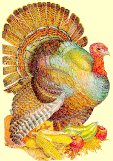
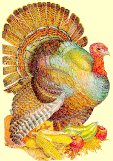
When you want to install the Turnkey System, you will have to install Hercules and possibly a few other supporting program. You usually need to do this only once. For the Hercules Installation you could get the latest distribution from the Hercules Home Site. Or, you could install the release that is on the Tur(n)key CD-Rom. The Tur(n)key system should run on either version of Hercules.
Log on as a root, or change to superuser mode using the su
command. Now run the ./setup install script from the
Tur(n)key CD-Rom. You will now see:
MVS 3.8J System Installation/Generation: 1. Install MVS Tur(n)key system - standard setup Debug: off 2. Install MVS Tur(n)key system - simple setup ANSI: on 3. Install MVS Starter system and SYSGEN files 4. Install support programs (superuser only) x. Exit Your choice ===>
Options 1 to 3 are described elsewhere, we are interested in option 4. The installation script doesn't know if Hercules is in your system, or if there is one if it is in the correct version. Therefore it asks you if you want to install Hercules from the CDROM.
Hercules installation definition: Do you want to install Hercules from the CDROM ===> (N)
If you just press [ENTER] or choose option 2, then nothing will actually be done by the setup script, and processing proceeds to
TN3270 Terminal Emulator installation Do you want to install c3270 3.2 from the CDROM [n] ===> ===> (N)
In order to access MVS via a TSO session you will need a 3270 emulator program. You may already have one installed on your system, (AFAIK x3270 is available on all Linux platforms), in which case you just press [ENTER] or the default n. Otherwise, by selecting y, an open source tn3270 emulator called c3270 will be installed on your machine.
In order to utilize the socket reader device of a Hercules machine we need a tool that allow to send data across a TCP/IP network easily. The installation script will now as you if such a tool, netcat, should be installed:
Netcat tool installation Do you want to install netcat from the CDROM [n] ===> ===> (N)
If you select any of the utilities above, the binaries willbe placed into whatever directory the utilities installation routines decide. The installation script will make a log file of the installation. We need a directory into which we can create a log subdirectory. This information needs to be provided in the next screen:
Target directory definition Please enter the target directory, or press enter for default (mvs38j) The directory can be given as an absolute path, i.e. with a / character at the beginning, or as a relative path. In this case the path will be relative to /home/volker ===>
Installation options: CPU Type is: i686 Source path: /mnt/cdrom Target path: /root/mvs38j Type of installation: instutil Hercules installation: Y C3270 installation: N Netcat installation: Y Continue with Installation [Y]? ===>
Pressing [ENTER] now will start the actual installation process. You will many many messages flying by (hopefully no error messages), as the utilities will be compiled and linked
When this part is complete, you should check the log files for any error messages. you Then you can proceed to the actual installation of the Tur(n)key system