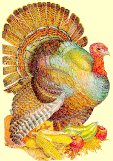
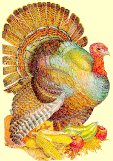
When you want to install the Sysgen System, you will have to build your MVS 3.8 system yourself. A detailed document for the system generation product is provided here. But before we can get there, we need to setup the MVS starter system and working environment. Therefore the setup script will now ask a few questions:
Hercules installation definition Do you want to install Hercules from the CDROM? ===> [ N ]
The setup script does not know if you already have Hercules installed or not. Therefore it asks you if you want to install the precompiled binaries from CDRom, or if you want to use the Hercules intallation that is already in place on your system. If you just press [ENTER], then nothing will actually be done by the setup script. Selecting entering Y or y will indicate that you want Hercules installed on your hard drive
Cygwin support file installation Do you want to install the Cygwin 1.3.10 support files from the CDROM? ===> [ N ]
Just pressing the [ENTER] key, or typing n will do nothing. This is recommended if you have this or a higher Version of hte Cygwin support files already installed on your machine. If you do need the support files, enter y. A new question now pops up:
TN3270 Terminal Emulator installation Do you want to install c3270 3.2 from the CDROM ===> [ N ]
In order to access MVS via a TSO session you will need a 3270 emulator program. You may already have one installed on your system, in which case you just press [ENTER] or the default n. Otherwise, by selecting y, a pre-compiled binary will be installed with an open source tn3270 emulator called c3270.
The next part of the installation script deals with the hard disks and directories on your system: The installation script needs to know where the Tur(n)key system is supposed to be installed. Just pressing [ENTER] will install everything into the suggested directory, but of course you can specify a different target directory if you want. Do not use blanks or spaces in the directory path
Target directory definition Please enter the target directory, or press enter for default (mvs38j) The directory can be given as an absolute path, i.e. with a \ character or a drive letter (like C:) at the beginning, or relative to C:\Program Files With other words, the default installation directory is C:\Program Files\mvs38j Please do NOT use blanks/spaces in the directory name! ===> [ N ]
The console port (CNSLPORT) is the TCP/IP port number on which Hercules will listen to incoming telnet and/or tn3270 requests. The number shown is the default port number which will be selected when you just press [ENTER]. Please note that the port number has no relationship to the devicetype being used, i.e. a TN3270 session may well be connected to port 5555, and a device 3505 may well be connected to port 3270
Another TCP/IP port used by Hercules is the Socket Reader Device port. This port allows sending JCL streams to the MVS reader via a TCP/IP connection. Which port number should be used will be configured via the next prompt:
Socket Reader Device Port Definition Please enter the portnumber that Hercules should listen at for incoming data for the socket device card reader ===> [ 3505 ]
Again, if you just press [ENTER], the default port number shown will be used.
Hercules provides a (rudimentary) http server which can be used to control Hercules operations via a web browser. This server will listen to incoming http requests on the port number specified on the next question:
Web server port (HTTPPORT) Definition Please enter the portnumber that Hercules should listen at for incoming http requests to its builtin web server ===> [ 8081 ]
You guessed it, didn't you? Pressing [ENTER] will give you the default port number again. Okay, al the configuration options have been supplied now. There is one final question:
Installation options: CPU Type is: i686 Source path: /cygdrive/e/turnkey.mvs = e:\turnkey.mvs Target path: /cygdrive/e/mvs38j = e:\mvs38j Type of installation: sysgen Hercules installation: N C3270 installation: N Telnet console port: 3270 Web server port: 8081 Socket device port: 3505 Continue with Installation [Y]? ===>
Pressing [ENTER] now will start the actual installation process. You will see a few messages (hopefully no error messages) like this:
Continue with Installation [Y]? ===> Building ./conf directory Building ./dasd directory Building ./scripts directory Building ./jcl directory Building ./dasd directory Building ./shadow directory Building ./prt directory Building ./pch directory Building ./log directory Building ./tapes directory Press the ENTER key to continue
The installation of the SYSGEN system is now complete. To create a new MVS system you should now consult the MVS System Generation document.