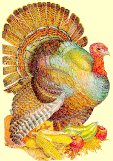
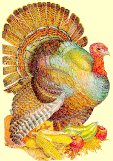
When you have installed the MVS Tur(n)key system, there is no real security available. (There may be in a later incarnation of the Tur(n)key CD). The only thing you can use for security right out of the box is password protection of datasets. Password protection is different for VSAM and for non-VSAM datasets. This little document referes to non-VSAM dataset protection only.
Information on password protection will be recorded in two places
PASSWORD and it contains the passwords for the protected datasets.
In plain text. Just a little bit out of sight, but easily accessible. Take a look at job pwdprint
in dataset SYS2.JCLLIB. This simple IDCAMS job will print all protected datasets with their
corresponding passwords. (Good bye security....) You want it more comfortable? I have written
a simple TSO command processor that works on/with the PASSWORD dataset. Just go to a TSO session and
enter
password all
and the names of all password protected datasets together with the protection level and the password will be displayed. Using
password password(AAA BBBB)
will change all dataset passwords from AAA to BBBB. Also, anybody can access the PASSWORD dataset. It would
be a very good idea to protect the PASSWORD dataset with a password ......
The PASSWORD dataset in the distributed system has already been protected with the
following command
PROTECT 'PASSWORD' ADD(GEHEIM) PWREAD PWWRITE
which assigns the Control Password GEHEIM to the dataset. One needs a password for read access
and for write access. The provided password GEHEIM allows both, read and write. You should
change the control password as soon as possible by issuing a command like
PROTECT 'PASSWORD' REPLACE(GEHEIM newpassword)
where you will have to provide a new password (up to 8 alphanumeric characters, not case sensitive), of course. Instead of writing the passwords, for everybody to see, as part of the command, you can use prompt mode as well:
PROTECT 'PASSWORD' REPLACE
and you will be prompted for the current password, and then the new password. You get the full syntax of the protect command by entering
HELP PROTECT
in a TSO session. Instead of using the TSO protect command for maintaining the password
protection status, you can also use IEHPROGM. Sample joby are available in SYS2.JCLLIB in
members
PROTECT 'HERC01.SECRET.FILE' ADD(ALPHA) PWREAD PWWRITE
Displaying the password information now shows:
password all ENTER PASSWORD FOR DATA SET PASSWORD HERC01.SECRET.FILE ALPHA C RW 0 PASSWORD GEHEIM C RW 8 READY
This shows that ALPHA is the control password, and can be used for READ and WRITE access. Now issue the command
PROTECT 'HERC01.SECRET.FILE' ADD(BAKER) PWREAD NOWRITE
The system will ask for the control password (ALPHA) and then process your request. A display of the password info shows
password all ENTER PASSWORD FOR DATA SET PASSWORD HERC01.SECRET.FILE BAKER R 0 HERC01.SECRET.FILE ALPHA C RW 0 PASSWORD GEHEIM C RW 9 READY
Later you can add more passwords for the file, like
PROTECT 'HERC01.SECRET.FILE' ADD(CHARLIE) PWWRITE
which will result in
password all ENTER PASSWORD FOR DATA SET PASSWORD HERC01.SECRET.FILE BAKER R 0 HERC01.SECRET.FILE CHARLIE RW 0 HERC01.SECRET.FILE ALPHA C RW 0 PASSWORD GEHEIM C RW 9 READY
In other words, CHARLIE is now a secondary password, and can be used to update the file. But, CHARLIE cannot be used to modify passwords etc, you still would need the Control Password (ALPHA) for doing so.
A password entry can be easily deleted from the PASSWORD dataset by
PROTECT 'HERC01.SECRET.FILE' DELETE(CHARLIE)
Again, you will be prompted for the Control Password, and then the password entry for CHARLIE is gone.
password all ENTER PASSWORD FOR DATA SET PASSWORD HERC01.SECRET.FILE BAKER R 0 HERC01.SECRET.FILE ALPHA C RW 0 PASSWORD GEHEIM C RW 9 READY
If you delete the entry for the control password, all password entries for the dataset are deleted, and the dataset becomes unprotected.
PROTECT 'HERC01.SECRET.FILE' DELETE(ALPHA)
You noticed something? No? Well, you should have noticed that something did not happen: There was no prompt for the Control Password. Well, you just deleted it...
password all ENTER PASSWORD FOR DATA SET PASSWORD PASSWORD GEHEIM C RW 9 READY