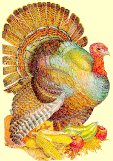
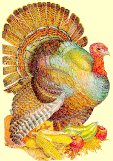
I have been working as a systems programmer on/with MVS and OS/390 for only 20+ years now, therefore, compared to quite a few people around, I am still a youngster (while not a rookie, though). It has always be my dream to have MVS running on my own computer, but obviously, my boss (aka as SO, aka as wife) would have seriously objected if I had tried to put some big blue (or red) hardware into our house. Imagine my surprise when I learned about Hercules some time ago... The chance to have a mainframe on your PC!
But... what is a mainframe without an Operating System. That is where Rick Fochtman came into the picture. He built a CD-Rom with OS/360 (MFT and MVT), and this CD I downloaded from the internet (well, the internet _is_ good for some things, once in a while....). I managed to get MFT and MVT operational on a spare computer running Linux, and I was hooked.
When finally Hercules was made available for Windows, and the MVS starter system became available, I seriously invested some effort into Hercules. This little document shows you how to create a working MVS 3.8 System on your PC, may it be Linux or Windows driven.
Please note that I have only Windows 2000, Windows 98, Suse Linux 7.2 and Red Hat Linux 7.2 available, and can only test my instructions on these test beds. If you are running something else, you are on your own... but these instructions should help you nevertheless.