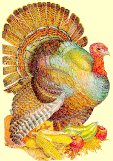
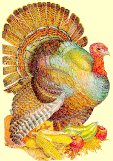
SACLIP will assign a new Volume Serial Number to a DASD device. It runs as an independant, i.e. stand alone utility. With other words, it is not controlled via JCL
The object code is in SYS1.ASAMPLIB(SACLIP00). You will
need utility program ICKDSF to place this opbject code
onto track 0, record 0 of a DASD device.
Do not place SACLIP00 onto a system residence device, as this would
overwrite the IPL text IEAIPL00 and would render the
system residence useless
Here is a sample JCL stream on how to install SACLIP00 on a dasd device:
//MYJOB JOB .... //* The volume to be processed needs to be mounted PRIVATE //* You can either issue an OS command to do so, or let //* the utility BSPOSCMD do the job: //CMD1 EXEC PGM=BSPOSCMD, // PARM='M 140,VOL=(SL,WORK00),USE=PRIVATE' //* Wait a few seconds for the command to complete //CMD2 EXEC PGM=DELAY,PARM='5' //* Now install SACLIP00 on the device //WORK00 EXEC PGM=ICKDSF //DISK DD UNIT=140,VOL=SER=WORK00,DISP=OLD //SACLIP00 DD DISP=SHR,DSN=SYS1.ASAMPLIB(SACLIP00) //SYSPRINT DD SYSOUT=* //SYSIN DD * REFORMAT DDNAME(DISK) IPLDD(SACLIP00) NOVERIFY
Sample execution JCL can be found in SYS2.JCLLIB(SACLIP).
Of course you can place the SACLIP00 code one more than 1 device in your system
In order to use SACLIP you need two things
saclip in the installation
directory of the Tur(n)key system. This will copy your current
configuration file to saclip.conf and will set the mode to ESA/390.
Then it will start Hercules.
Once the Hercules engine is started, you should start a single TN3270 session and connect it to Hercules. Then, on the Hercules console, you enter
ipl 140(Of couse, the address you should use need not be 140, it should be the address of one ofthe devices onto which you installed the SACLIP00 pogram. After a few moments the flurry stops, and the machine goes into an enabled wait state.
Go the the TN3270 session and press the [ENTER] key. A new screen is shown like this:
IPL DEVICE: 0140 CONSOLE ID: 0010
IPL VOLSER: WORK00
****** TOP OF VOLUME LIST ******
_ MVSRES (0148)
_ WORK00 (0140)
_ HASP00 (0152)
_ PAGE00 (0160)
_ PAGE01 (0161)
_ WORK01 (0170)
_ WORK02 (0180)
_ WORK03 (0190)
_ MVSCAT (0191)
_ PUB000 (0240)
_ MVSDLB (0248)
_ PUB002 (0280)
_ START1 (0150)
_ SPOOL0 (0151)
_ CBT000 (0340)
_ CBT001 (0341)
_ CBT002 (0342)
_ CBTCAT (0343)
_ SRC000 (0348)
_ SRC001 (0349)
_ SRC002 (034A)
Showing you all the volumes accessible to the program. You can use
the standard scroll keys PFK7 and PFK8 for navigating up and down.
The command field currently only takes one command: r
for rename. If you enter this into the command area, you
need to provide the new Volume Serial Number as well:
IPL DEVICE: 0140 CONSOLE ID: 0010
IPL VOLSER: WORK00
****** TOP OF VOLUME LIST ******
_ MVSRES (0148)
_ WORK00 (0140)
_ HASP00 (0152)
_ PAGE00 (0160)
_ PAGE01 (0161)
_ WORK01 (0170)
_ WORK02 (0180)
_ WORK03 (0190)
_ MVSCAT (0191)
_ PUB000 (0240)
_ MVSDLB (0248)
_ PUB002 (0280)
_ START1 (0150)
_ SPOOL0 (0151)
_ CBT000 (0340)
_ CBT001 (0341)
_ CBT002 (0342)
_ CBTCAT (0343)
r SRC000 (0348) SRC999
_ SRC001 (0349)
_ SRC002 (034A)
Pressing enter now will relable the volume:
IPL DEVICE: 0140 CONSOLE ID: 0010
IPL VOLSER: WORK00 VOLUME LABEL SRC000 CHANGED TO SRC999
****** TOP OF VOLUME LIST ******
_ MVSRES (0148)
_ WORK00 (0140)
_ HASP00 (0152)
_ PAGE00 (0160)
_ PAGE01 (0161)
_ WORK01 (0170)
_ WORK02 (0180)
_ WORK03 (0190)
_ MVSCAT (0191)
_ PUB000 (0240)
_ MVSDLB (0248)
_ PUB002 (0280)
_ START1 (0150)
_ SPOOL0 (0151)
_ CBT000 (0340)
_ CBT001 (0341)
_ CBT002 (0342)
_ CBTCAT (0343)
_ SRC999 (0348)
_ SRC001 (0349)
_ SRC002 (034A)
You end the program by stopping and ending the Hercules engine
Although this program has been tested on the Turnkey MVS system Version 3 it is not guaranteed to be bug-free (which program is?)
Use at your own risk